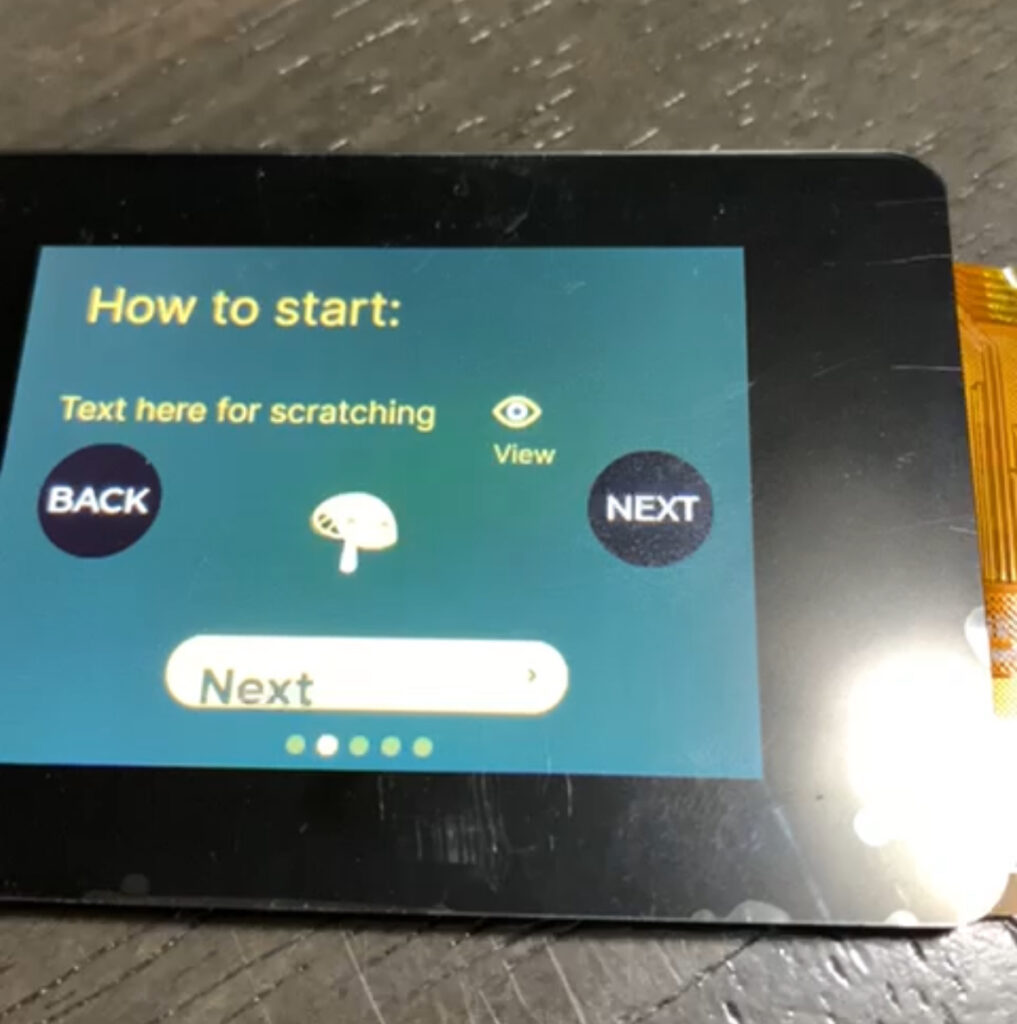
Developed firmware for a custom ESP32 board, enabling seamless sensor integration and reliable wireless data transfer.
We partnered with a client to bring their custom ESP32 hardware to life, focusing on robust firmware development and hardware-software integration. The project involved writing firmware that enabled multiple sensors, wireless connectivity (Wi-Fi/Bluetooth), and efficient data collection and transmission. Our iterative testing and debugging process ensured reliable operation under real-world conditions, resulting in a production-ready solution that minimized errors and maximized device uptime. The completed board provided the client with a flexible platform for rapid prototyping and deployment in IoT applications.
Forex Data Orchestration
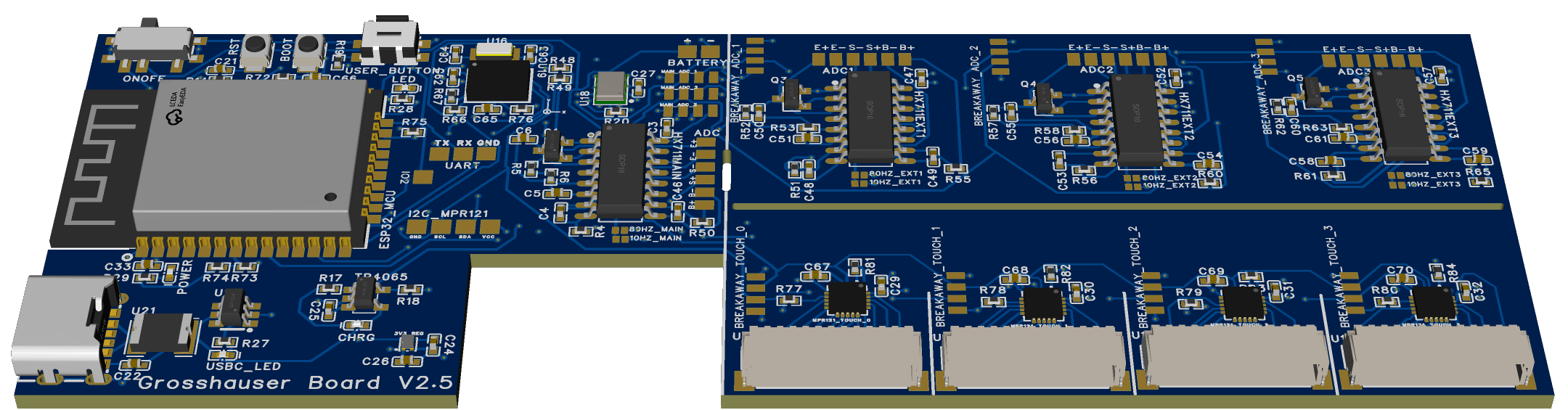
User Interface design
Custom ESP32 Board with I2S IMUs and Multiple I2C Sensors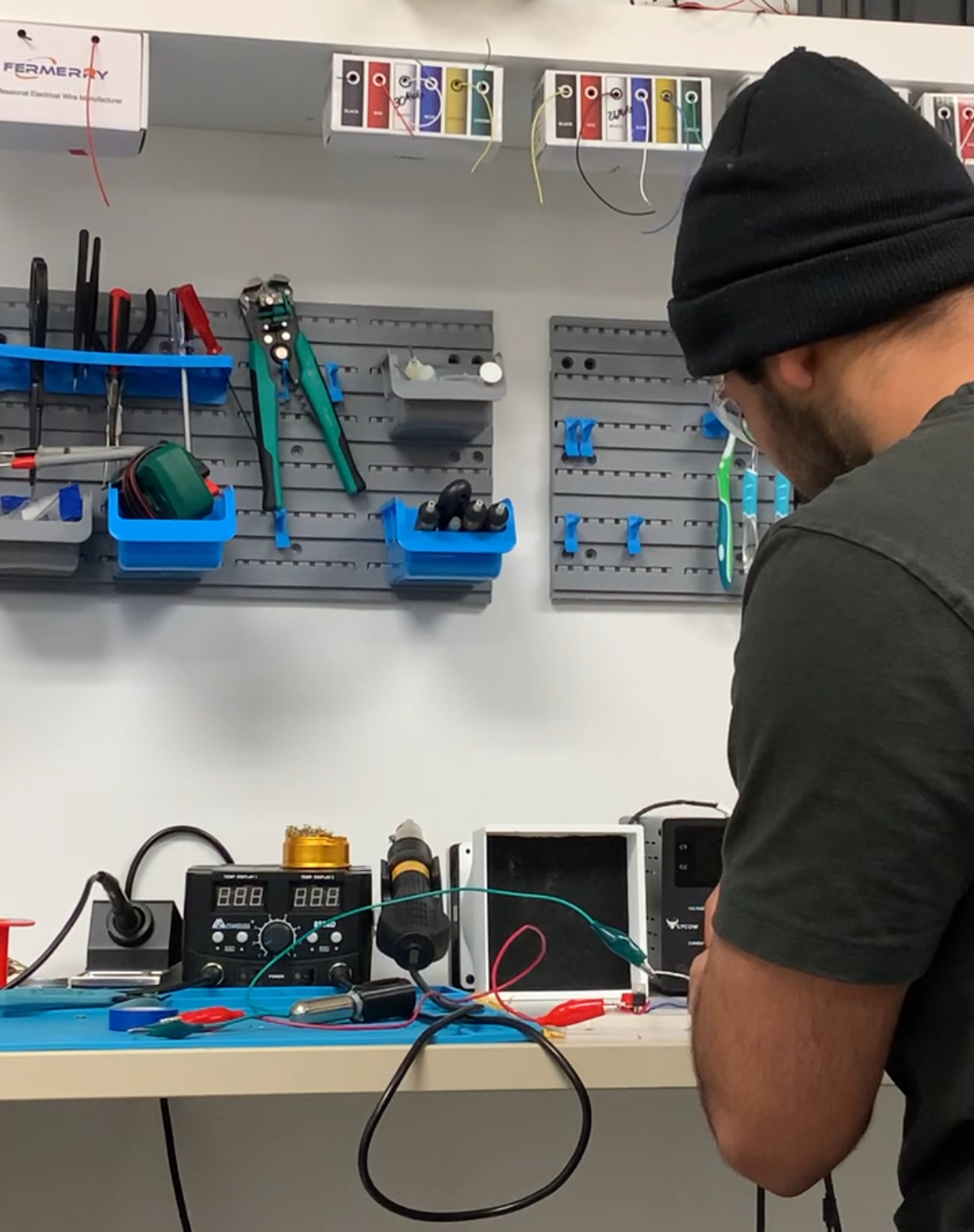
User Interface design
Designing Firmware and Hardware for a Haptic Wearable Startup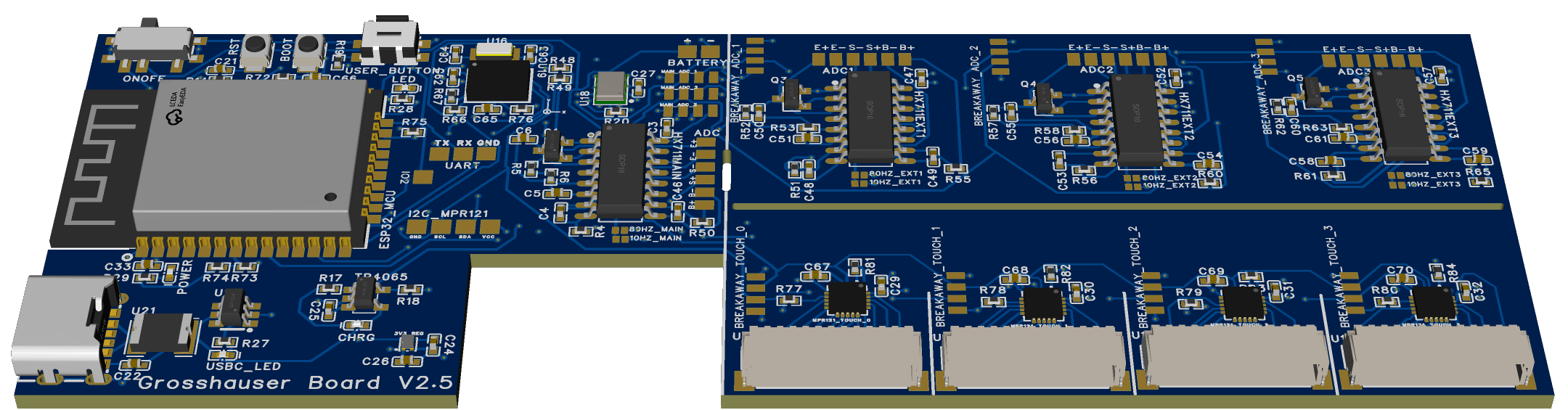
User Interface design
Custom ESP32 Board with I2S IMUs and Multiple I2C Sensors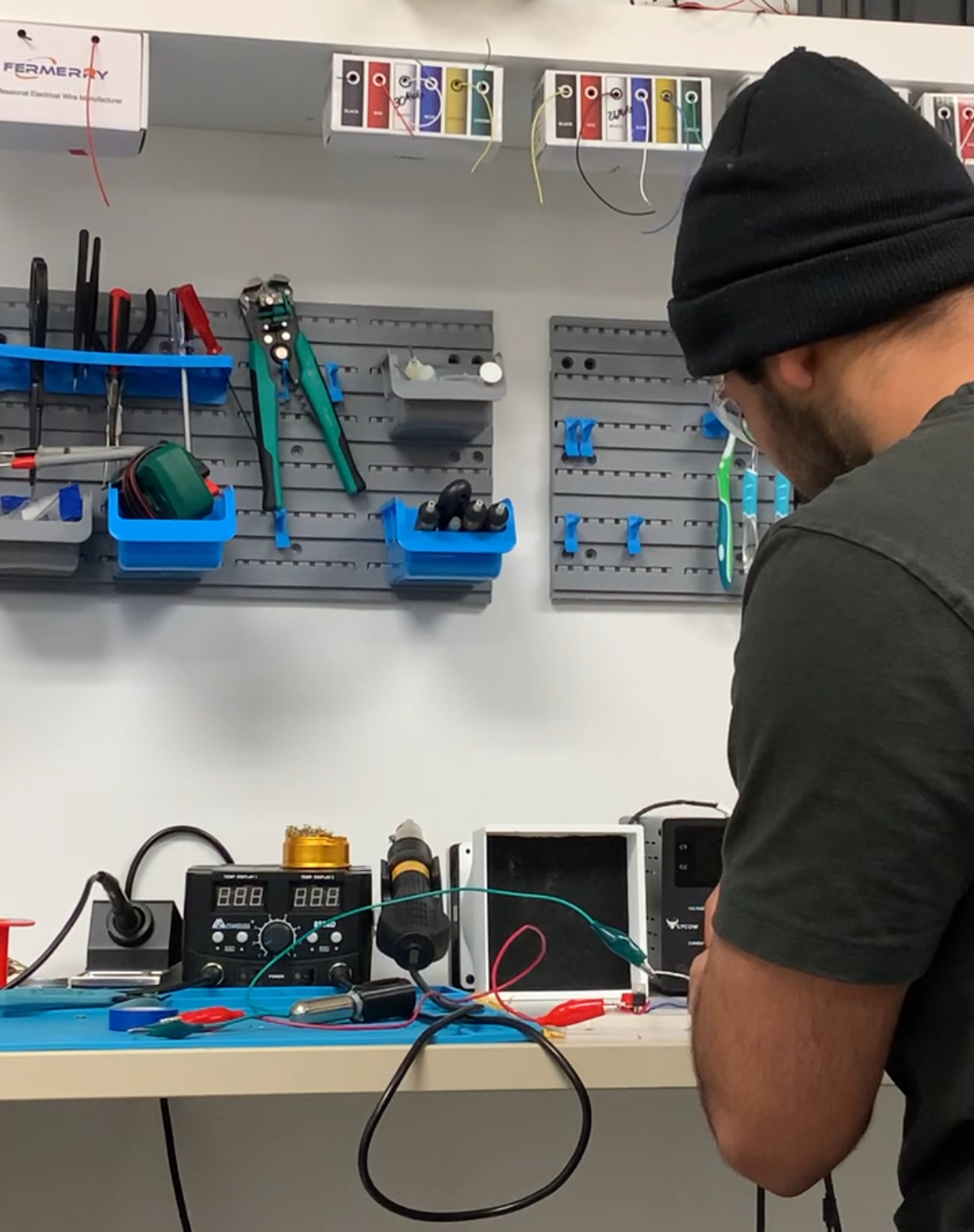
User Interface design
Designing Firmware and Hardware for a Haptic Wearable Startup